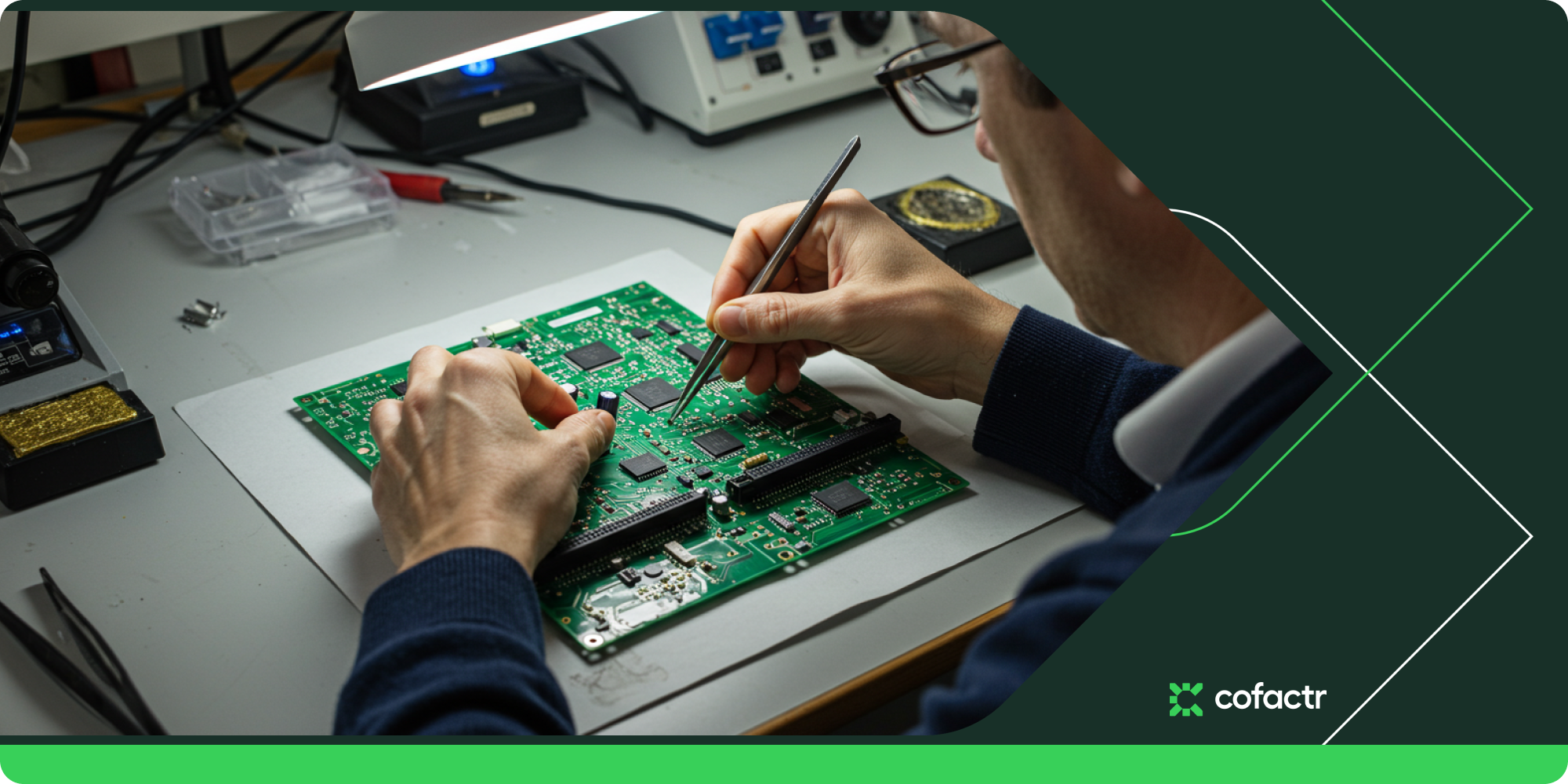Table of contents
This creates a problem. Instead of one BOM, multiple “versions” of the BOM appear, with spreadsheets, notes, manufacturing instructions all drifting away from the original. Errors, delays, and rework become inevitable.
The term “BOM management” emerged to describe the coordinated control of that complexity. It’s like “supply chain management.” Not one task, but an umbrella for all the processes around a BOM. And it all starts in CAD tools.
Canonical BOM: The Anchor in CAD
At its most fundamental, a Bill of Materials (BOM) is not complicated. It is simply the list of part numbers and the quantities required to build a printed circuit board assembly (PCBA). This canonical BOM originates in CAD/EDA tools such as Altium, OrCAD, or KiCad. It defines the product’s DNA: what the assembly is.
The canonical BOM should be treated as the anchor point. It is the one definitive description of the product. Everything else that follows must stay connected to this core definition.
BOM Reports and Views
The reality of PCBA manufacturing is that many teams need to work with the BOM, but each needs it enhanced with different data. So we end up with design BOMs, engineering BOMs, procurement BOMs, manufacturing BOMs, and more.
But these are not separate BOMs. They are views or reports derived from the canonical BOM and enhanced with supplemental data. The trouble begins when these views are created and maintained independently. Procurement builds a sourcing spreadsheet. Manufacturing creates a shop-floor MBOM. Sustaining engineers track obsolescence in a different file. Soon, instead of one BOM with multiple views, the organization has multiple shadow BOMs, each drifting away from the others.
System of Record: The Repository for Supplemental Data
The canonical BOM defines the product in its purest form: part numbers and quantities, exported from CAD. But on its own, this BOM cannot support procurement, manufacturing, or compliance. These functions require supplemental data: manufacturer part numbers, AVLs, lifecycle status, alternates, packaging, compliance flags, cost data.
This supplemental information should not live in scattered spreadsheets or be managed independently in each view. It should reside in a System of Record (SoR), a single repository that all views draw from.
The SoR might be a PLM system, an ERP, or in some organizations even the MES. The tool itself matters less than the discipline: there must be one authoritative source for supplemental data. Without it, engineering, procurement, and manufacturing will each maintain their own datasets, and the views will quickly diverge.
The combination of Canonical BOM (CAD) + SoR (supplemental data) becomes the foundation of all derived views. BOM management ensures these remain synchronized, so every BOM view (engineering, procurement, manufacturing, sustaining, or EOL) is coordinated and accurate.
Read More: The Surprising Reason Bad Data Kills Productivity
The Core of BOM Management
This is where BOM management practices come in. The essence of BOM management is keeping those views aligned, synchronized, and trustworthy.
BOM management is the discipline of coordinating views of the BOM so they remain aligned with the canonical BOM in CAD, and with each other.
Without this coordination, misalignment creeps in, leading to wrong parts ordered, misbuilds at the factory, compliance failures, and wasted time. With good BOM management, every team sees the view they need but all views are synchronized with the same core.
Why BOM Management Matters
- Without management:
- Engineering is looking at one BOM export from CAD.
- Procurement has a spreadsheet with AVL alternates.
- Manufacturing has an MBOM with “no-stuff” notes.
- Sustaining is tracking obsolescence in a separate database.
- All technically derived from the same core BOM, but each has diverged.
- Result: errors, delays, misbuilds, double-ordering, finger-pointing.
- Engineering is looking at one BOM export from CAD.
- With management:
- Every view is treated as a report generated from the same source.
- Updates (new revision, alternate qualification, lifecycle change) flow back into the system, and all reports refresh.
- Everyone sees their view but it’s always aligned with the same underlying truth.
- Every view is treated as a report generated from the same source.
Best Practices by BOM View
Engineering View (EBOM)
The engineering view adds technical context: footprints, tolerances, part descriptions, and design notes.
- Risk: Engineers keep informal notes or side spreadsheets that never reach procurement or manufacturing.
- Solution: Standardize an engineering BOM template tied directly to CAD.
- Best Practice: Ensure descriptors, footprints, and tolerances, etc. flow downstream consistently without being retyped or lost.
Sourcing/Procurement View (PBOM)
Procurement needs supplier information: manufacturer part numbers, internal part numbers, approved vendor lists (AVL), lifecycle status, pricing, and lead times.
- Risk: Buyers build sourcing BOMs in Excel, detached from the canonical BOM, adding alternates informally.
- Solution: Integrate AVL, lifecycle, pricing, and all other component data into a centralized System of Record.
- Best Practice: Keep procurement views synchronized with the design intent, avoid shadow spreadsheets.
Manufacturing View (MBOM)
For assembly, the BOM must include packaging formats, no-stuff designators, grouped line items, and substitution rules.
- Risk: Contract manufacturers create their own MBOMs and make undocumented substitutions.
- Solution: Generate MBOMs directly from the canonical BOM and enhance only with data from the System of Record.
- Best Practice: Require all changes to be documented and approved via an Engineering Change Order (ECO) process before they appear on the shop floor.
Change-Control View
When the design changes, so does the BOM. A change-control view highlights what’s different between revisions.
- Risk: Teams act on outdated BOMs, unaware of revisions, leading to costly errors.
- Solution: Ensure every BOM view carries a visible revision identifier.
- Best Practice: Communicate changes only through controlled ECOs, not ad-hoc email attachments. Use Quality Management Software in complex environments.
Sustaining View
Over time, components become obsolete or too costly. The sustaining view of the BOM adds obsolescence monitoring, qualified alternates, and cost optimization strategies.
- Risk: Sustaining engineers track obsolescence and alternates separately, never feeding them back into procurement or manufacturing.
- Solution: Push sustaining updates into the central system with ECOs.
- Best Practice: Keep alternates and lifecycle updates visible across all views to preserve manufacturability, avoid short term waivers.
End-of-Life (EOL) View
Even after production ends, BOMs serve for service, repairs, and compliance records. The EOL view consolidates the final BOM and related data.
- Risk: EOL BOMs are archived separately, misaligned with the last official revision.
- Solution: Create a structured EOL package that consolidates final BOM and supporting data.
- Best Practice: Maintain compliance, service, and repair visibility years after production ends.
The Role of Software
If BOM management is a set of practices, then software is the scaffolding that enables those practices at scale.
- CAD/EDA tools define the canonical BOM, the anchor.
- PLM systems enforce a single source of truth, coordination of views, and controlled updates.
- ERP systems connect BOM data to purchasing, inventory, and cost roll-ups.
- Sourcing intelligence tools like Cofactr enrich BOMs with real-time availability, pricing, and lifecycle data. Cofactr combines sourcing intelligence with full service source-to-pay and e3PL, a one-of-a-kind powerhouse for BOM management.
- MES systems translate BOMs into work instructions and traceability records on the shop floor.
The key is to remember software is not BOM management. Software implements BOM management practices. Without the discipline of a single source of truth, standardized templates, controlled updates, and transparency across views, even the most advanced PLM system degenerates into an expensive spreadsheet.
Read More: Why Generic Procurement Software Doesn’t Work for Electronic Hardware
Conclusion
A BOM begins simply: part numbers and quantities in CAD. But as a PCBA moves from design to sourcing, manufacturing, sustaining, and compliance, multiple views of that BOM emerge. If these views are not coordinated, they drift into shadow BOMs and the risks of errors, delays, and misbuilds multiply.
BOM Management is a set of practices, some required: single source of truth, ownership, controlled updates. Others are best practices that elevate resilience and efficiency: standardized templates, alternates, integrated systems, lifecycle monitoring, traceability.
Software enforces these practices, but software alone is not BOM management. Discipline comes first; tools follow. And when the practices are in place, BOM management delivers what matters most: accurate sourcing, reliable manufacturing, and resilient PCBA production.
Want to make this easy? Schedule a free, no obligation Cofactr demo to see how we can help you automate price evaluation, component swaps, and much more.
Frequently Asked Questions
What is a “canonical BOM” and why is it important?
The canonical BOM is the definitive list of part numbers and quantities exported from your CAD/EDA tools (e.g., Altium, OrCAD, KiCad). Treat it as the single source of truth that every downstream view must stay aligned with.
How do “BOM views” differ from separate BOMs?
Design, engineering, procurement, manufacturing, and sustaining BOMs should be treated as views or reports generated from the same canonical BOM and enriched with supplemental data—never as independent, free-floating spreadsheets.
Why does BOM drift happen?
When teams maintain their own spreadsheets or notes (e.g., sourcing sheets, shop-floor MBOMs, separate obsolescence trackers), these shadow BOMs diverge over time, causing errors and rework.
What is a System of Record (SoR)?
An SoR is the single repository for supplemental data—manufacturer part numbers, AVLs, lifecycle status, alternates, packaging, compliance flags, costs—typically in PLM/ERP/MES. All BOM views should draw from this one place.
How does the canonical BOM relate to the SoR in practice?
Together, Canonical BOM (from CAD) + SoR (supplemental data) form the foundation for every derived view, keeping engineering, procurement, manufacturing, sustaining, and EOL synchronized.
Why does BOM management matter?
Without coordination, you get wrong parts, misbuilds, compliance failures, and wasted time. With good management, each team gets its tailored view while everything stays aligned to the same core.
What are common symptoms of poor BOM management?
Teams operate from different exports and spreadsheets (CAD export, AVL spreadsheet, MBOM with “no-stuff” notes, separate obsolescence DB), leading to errors, delays, double-ordering, and finger-pointing.
How to set up an Engineering (EBOM) view correctly?
Standardize an engineering BOM template tied directly to CAD so descriptors, footprints, and tolerances flow downstream without retyping.
How to build a Procurement (PBOM) view that buyers trust?
Integrate AVL, lifecycle, pricing, and lead times into the centralized SoR; keep the PBOM synced to design intent and avoid shadow spreadsheets.
How to create a robust Manufacturing (MBOM) view?
Generate the MBOM from the canonical BOM and enrich it only with SoR data (e.g., packaging formats, no-stuff designators, grouped line items, substitution rules); gate shop-floor changes through an ECO process.
When does change control kick in?
Any design revision should propagate through a change-control view with a visible revision identifier; communicate changes only via controlled ECOs (not ad-hoc emails).
How to manage sustaining/obsolescence effectively?
Push obsolescence monitoring, qualified alternates, and cost optimizations back into the central system via ECOs so updates remain visible across all views.
What goes into an End-of-Life (EOL) package?
Consolidate the final BOM and supporting data into a structured EOL package to preserve compliance, service, and repair visibility for years after production.
Can I keep using my team’s BOM spreadsheet if it “works”?
You can, but it becomes a shadow BOM that drifts from the canonical source, increasing risk of errors and divergence across teams. Centralize supplemental data in the SoR and generate views as reports instead.
Where should supplemental data like AVLs and lifecycle status live?
In the SoR (often PLM or ERP, sometimes MES). Keeping it out of scattered spreadsheets prevents dataset divergence.
Who “owns” BOM management?
Ownership is a discipline across engineering, procurement, manufacturing, and sustaining, coordinated around the canonical BOM and SoR—with changes governed through ECOs.
When does software help—and when doesn’t it?
Software (CAD/EDA, PLM, ERP, MES, and sourcing intelligence) scaffolds BOM management at scale, but without single source of truth, templates, controlled updates, and transparency, even advanced PLM devolves into an expensive spreadsheet.
Is it okay if our contract manufacturer edits the MBOM?
Not without documentation. Require all substitutions/changes to be approved via ECO and reflected back into the SoR and generated reports.
Do I need a PLM to do BOM management “right”?
A PLM helps, but the key is the discipline: maintain the canonical BOM in CAD, centralize supplemental data in a single SoR, and generate synchronized views. Tools follow the process—not the other way around.
Best first step to reduce BOM errors fast?
Stop maintaining independent spreadsheets; link your CAD export to a central SoR and regenerate all team-specific views from that foundation.
Where to learn more inside your document?
See the sections on Canonical BOM, BOM Reports and Views, System of Record, Best Practices by View, and The Role of Software for the complete framework and rationale.